

In this driver download guide, you will get the Avision AV220C2+ scanner driver download links for the Windows, Mac and Linux operating systems. Although we have only shared official Avision scanner drivers on this page, you must install them properly. Therefore, we have also provided their detailed installation guides so that you can install your scanner driver without any problems.
Steps to Download Avision AV220C2+ Driver
All the operating systems supported by this Avision scanner are listed below. Select the operating system from our OS list where you want to install your Avision scanner, then use its download button to begin the download of your Avision AV220C2+ scanner driver setup file.
Avision AV220C2+ Driver for Windows
Avision AV220C2+ Driver for Mac
Avision AV220C2+ Driver for Linux/Ubuntu
OR
- Download the driver directly from the Avision AV220C2+ scanner official website.
How to Install Avision AV220C2+ Driver
Proper installation of the Avision scanner is important if you want to avail the best performance of this scanner. Therefore, we are providing below the driver installation guides for the Avision driver package and the Avision INF driver. Select the installation guide, which is related to your driver type, then read its installation steps and follow them in the correct order to avoid scanner driver installation mistakes.
A) Install Avision AV220C2+ Scanner Using Driver Package
In this installation guide, we will have provided the installation steps for the full feature Avision AV220C2+ driver. We have attached an image file for each installation step so that you can easily understand the installation process. You can use the following installation steps for all the versions of the Windows operating system.
- Run the ‘Setup’ file from the driver folder, then select your preferred language and click on the ’OK’ button.

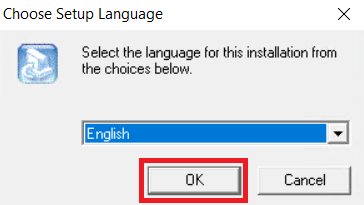
- Wait for the scanner driver setup program to load itself on your computer.

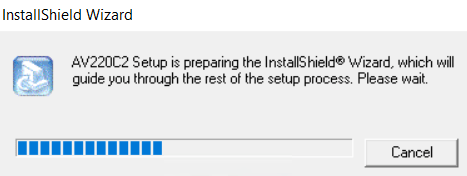
- In the Welcome screen of the setup program, click on the ‘Next’ button.


- Wait for the installation of the scanner driver to complete.


- When you see the message that setup has finished, then click on the ‘Finish’ button to close the setup program.

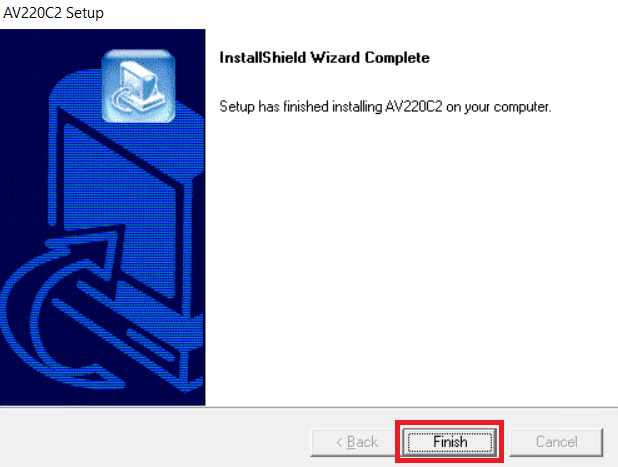
That’s it, you have successfully installed the Avision AV220C2+ scanner driver package on your computer and your Avision scanner is now ready for use.
B) Install Avision AV220C2+ Scanner Using INF Driver
Some users may want to install this scanner on their computer by using its Avision AV220C2+ scanner INF driver. For all such user we have are providing an installation guide below, which clearly describes the installation process for the basic printer driver on Windows computer. However, you can use the same installation process to install your Avision AV220C2+ basic scanner driver.
How to install driver manually using basic driver (.INF driver)
Package Box Details
The package box contains one Avision AV220C2+ scanner, one power cable, one USB cable, one Setup CD (containing drivers and software) and a user manual.


I guess my PC is too old and I cannot install W11
Yes, Windows 11 isn’t installed on old PCs. Anyways, this scanner can be installed on old operating systems as well. You may download the drivers from the download section given above according to your operating system.